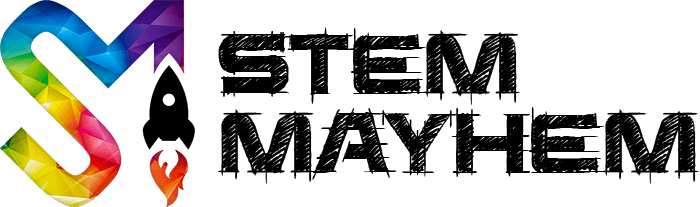Review: Poly Bridge by Dry Cactus
Perfect for STEM Minds
If you think you have a good grasp of physics and engineering, or you want to increase your physics knowledge, Poly Bridge by Dry Cactus will be an awesome game for you.
We got our hands on the Android version of Poly Bridge, and loved it. An easy to use interface, fantastic graphics and very realistic physics in action.
Poly Bridge is available on PC via Steam, the Apple App Store and Google Play.

Take The: Megabloks Family Bridge Building Challenge
Poly Bridge Game Overview
The game is basically many levels of bridge building, with an additional sandbox for when you master the game. You go from level to level, starting at the tutorial, and are faced with two sides of a waterway and a couple of anchor points where you can start your bridge. From there, you use your limited inventory, and your budget to build a bridge that wont collapse under the ever changing load they forewarn you of.
The tutorial makes it look easy, but before too long, your bridges are collapsing time and time again. It is up to you to work out why it is collapsing, and to use your physics and engineering knowledge to correct your collapsing bridges.
The game moves on from single layer static bridges quite quickly and soon you will be building double story bridges and drawbridges. The vehicles that you are to ferry across your bridge not only get larger, but they all of a sudden need to go to different levels and even return back to the original side.
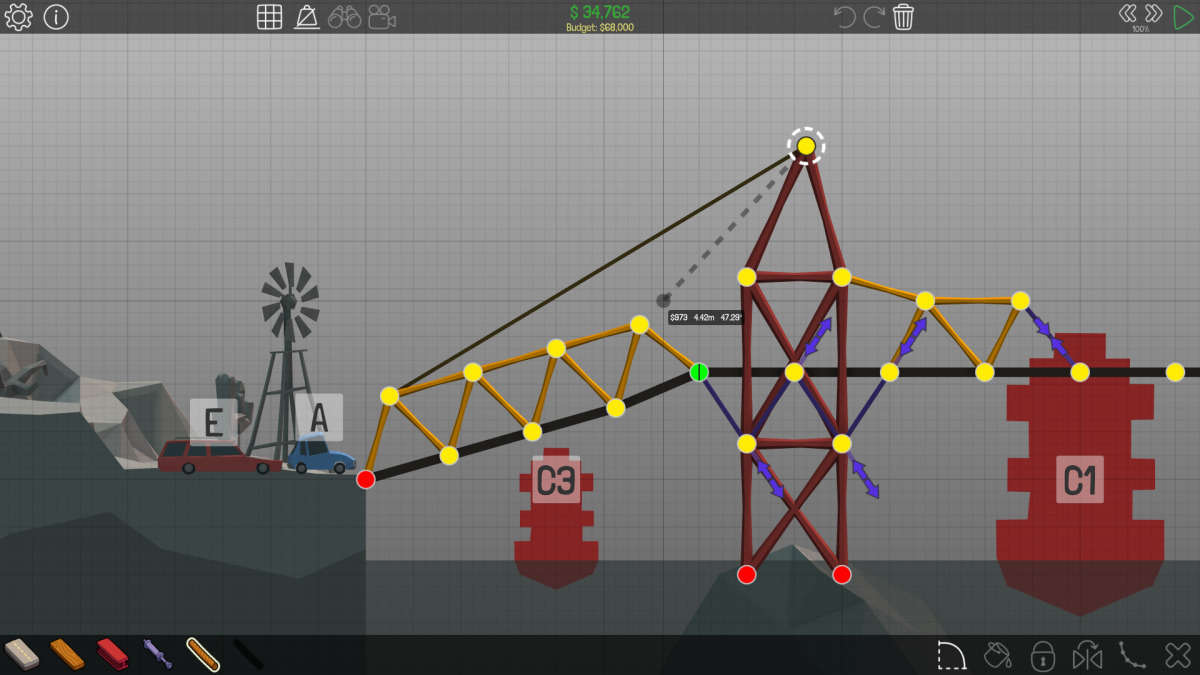
What We Loved
Simple Beautiful Graphics: Poly Bridge has some of the most visually appealing graphics you will ever see. That is a big call, but you really will love the look of this game. Sure, it isn't rendering a massive fight scene in 3D, but the design, colours and they way it runs through it's animation is brilliant.
Intuitive Interface: Building bridges sounds complex, but the team at Dry Cactus have really thought about the layout and construction method to make it simple use with a clean interface.
Great on Battery: Not completely sure on the exact drain of battery for this app, but when compared to other games, Poly Bridge seems to draw significantly lower. After playing it for some time, there was no noticeable drain on the batter.
Gets You Thinking: Poly Bridge is not a game of luck, you actually have to use your brain. Use your general knowledge, with your physics knowledge to engineer a bridge solution.
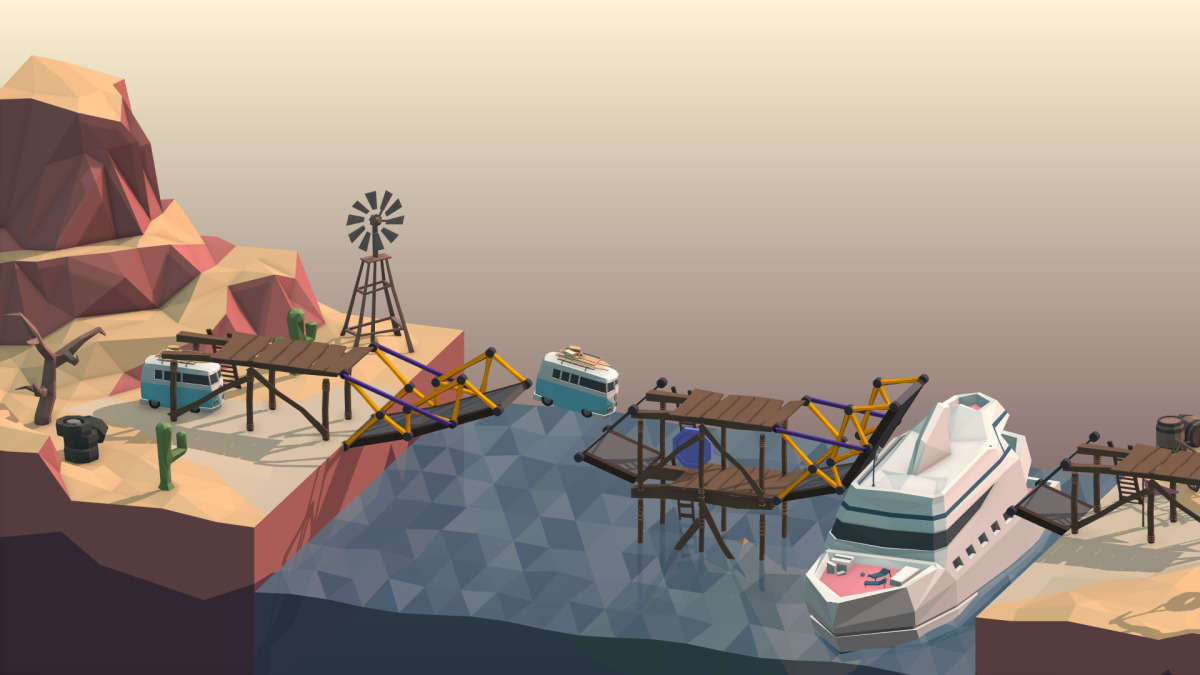
What We Didn't Like
To be honest, there was not much we didn't like about this game. It is overall, a fantastic game. However, here are a couple of things we think could improve.
Where Am I Failing?: This is most likely by design, but we would love to know where our bridge is first failing. Maybe a red highlighted joint. I do suppose it does add an extra level of puzzle to the game, but it would be useful information.
Big Fingers, Little Screen: We are really glad they bought this out for Android because its fun. But massive fingers will struggle to lay down your bridge easily. You will need to get used to zooming in and also get used to the move tool. We ended up just laying down the components and then moving them.
Official Poly Bridge Trailer
If you want to know more about Poly Bridge, here is their official trailer. It doesn't get into any instructions of tutorials, but you do get to see the awesome graphics at play.
Overall Opinion/Review
We can't recommend this game enough. It really gets the mind thinking. STEM lovers are really going to enjoy this game.
Read Next

Review: Bridge Constructor by Headup Games
We had fun playing Bridge Constructor by Headup Games and think it is an awesome STEM learning game. Here is our review.