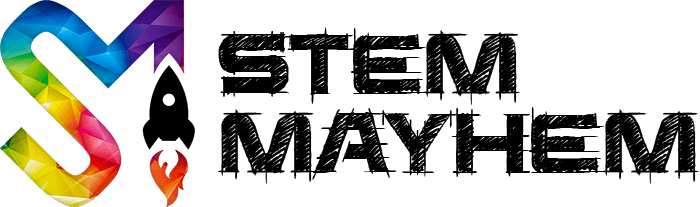How To Make a Time Lapse Video of Plants Growing
Time Lapse Videos of Plants for STEM
Biology is a fascinating arm of science; however, when you do any projects or activities with plants, children don't get to see all the cool action as it happens over a long period.
This is why creating time-lapse videos of plants growing is so cool. Kids (and adults) get to see the action unfold right before their eyes. In this post, we give you our advice and examples of creating time-lapse videos of plants.
Time Lapse Video of Plants Growing
Here is a recent time-lapse video we took of wheatgrass sprouting. It was part of the Grass Heads Activity for Kids.
General Timelapse Creation Overview
Creating a time-lapse video of plants sprouting will take many many days. The trick to a great timelapse is Not to move the camera and to maintain consistent lighting for the whole duration. If you can do those two things well, you will have the foundations for a great time-lapse.
Also, many cameras and phones these days have a 'time-lapse' setting. You do NOT want to use these settings. You need to take a photo at intervals. Read below to find out more about calculating intervals.
Don't Move the Camera!
This is the most important part of shooting any time-lapse, not just biology time lapses. Do Not move the camera, not a single millimetre throughout the entire shoot.
Now you know you can't move the camera, this means you can't touch the camera. Here is what you need to do to ensure the camera doesn't move:
A Sturdy Tripod or Mount: You will need to mount your camera in a way that ensures it won't move. We use a sturdy tripod, but depending on your shoot, you could just use a bench.
AC Power Supply: Not moving the camera means you can't change the battery. You will need to get yourself a dedicated power supply for your camera. We use Canon and use a DC coupler DR-E6.
Fixed Focus: Do not use autofocus. You can use autofocus to set up the original frame, but switch it to manual focus for the shoot. Just in case something happens in the time-lapse that wants your camera to refocus. If you refocus, the image alignment will be different between shots and make your time-lapse jumpy.
Focus Locking: Something you may not be aware of is Focus Creeping/Lens Creeping. This is devastating to time-lapses. You spend time setting the focus and setting it to manual focus. Then, every time your camera takes a photo, the vibration changes the focus by a micron. No big deal for ten photos, but after 1,000 photos, you are totally out of focus, and your time-lapse is ruined. The solution is pretty easy. We use a large wide rubber band around the lens, half on the focus ring, and half off. This stops the ring turning, and maintains focus.
Large Memory Card: No camera movement means no touching the camera, which means no changing memory cards. Get yourself a large card that can store all of your required photos. If needed, reduce the resolution of the images so you can fit more on a card.
Maintain Consistent Lighting
Awesome time-lapse videos need consistent lighting. Especially when creating a plant time-lapse that lasts days.
When setting up your time-lapse, you need to shut it off from any sunlight, and only use dedicated artificial lighting. Even if your room has closed blinds, if the room gets any additional light from the sun, your timelapse will be off. Photos taken during the day will be brighter than those taken through the night. A cupboard is excellent for creating plant time lapses. Think of your space like this. If you are in the area in the middle of the day, and the artificial lights are off, you should not be able to see a single thing. It can only lit by your dedicated, artificial lighting.
Lock All Camera Settings
You need to ensure you use your camera in 'Manual Mode'. You can't let the camera adjust between shots at all. This included ISO, Exposure, Aperture and Focus. You need to set all of these manually, and they can Not change during the entire shoot.
With this in mind, you need to consider your exposure carefully. EG, dirt is very dark, and sprouts are very light. If you set your camera exposed for dirt, when the shoots appear, you might blow them out of exposure. I like to place a similar item in the shot when setting the camera up. Maybe an existing plant or sprouts.
Calculating Time Lapse Intervals
When it comes time to calculate your time-lapse intervals, the information below might help. You can also look online for some applications for calculating time lapses.
Step 1: Visual Calculations
Before you start punching numbers into the time-lapse calculating app that you just downloaded, you need to think about your scene and your project.
The Scene: How long will the scene take for the action or effect to take shape. For example, we recently shot a ten-day sprouting timelapse. The reason it was ten days was that that's how long the packet said it would take for the plant to go from seed to sprout. Yours might be 5 Days or 30 Days.
No matter what you are shooting, you need to have an understanding of how long it will take and when to start the process. For the example below, let's use five days.
Your Project: How long do I want the finished timelapse to go for? It's all up to you, but keep your viewer in mind. You will find most time-lapses go for a very short amount of time. Maybe 5 seconds to 20 seconds. You need to come up with a finished product time. For the example below, let's say we want a 20-second video at the end.
Step 2: Interval Calculating
By now, we have 2 numbers:
Total Event Duration: 5 Days
Finished Video Time: 20 Seconds
The next number we need is the frames per second that you want for the finished video. I use 50fps, but you can use any number you like that suits your video editor. Now we have another number:
Frames Per Second: 50
Now for the calculation, which is quite logical. Once you get the above three numbers, it all becomes easy.
You want a video that has 50 frames per second, that goes for 20 seconds. So if you multiply those, you get 1,000 frames, which is 1,000 photos.
Now we know how many photos we need to make the video, so all we have to do is spread out 1,000 pictures over the total event time, 5 Days.
Convert Days to Seconds: 5 Days = 432,000 Seconds Seconds in 5 Days
432,000 divided by 1,000 photos = 432 Seconds Between Photos
This time-lapse calculation says that if we take one photo every 432 seconds for 5 Days, we will have enough images to make a 20-second video at 50 frames per second.
Joining Photos to Make a Timelapse
Once you have done all the calculations, and have all of the photos for your time-lapse, it is time to make your timelapse video.
Software
The first thing you need is to find some software that creates software for your computer that has the ability to make time-lapses from photos. There are hundreds of different programs that will do it. Some are made for Macs, some are for Windows, and some for Linux. We can not list all of the different programs here, and unfortunately, you might have to Google for a solution. Here are a few options that might help:
LR Timelapse 5: This is quite expensive, but makes very high-quality time-lapses. You need to have a bit of computer knowledge to use it. We use this, hence why it gets a mention. You also need Adobe Lightroom to use it. Windows & Mac Suitable.
PowerDirector: We use this software to make our videos, and it has the capability to join your photos to make a timelapse. Windows and Mac Compatable.
Time Lapse Creator: This is a free app from the Microsoft store for Windows that joins your photos for a time lapse.
Using Timelapse Software
As you can guess, given that there are hundreds of programs, we can not give you a step by step guide for each program. Google really is your friend. Once you have your software, take a look at the forums and help guides for that particular software.
Generally speaking though, you will need to choose 'Create Timelapse' somewhere in the menus, and from there it will ask what folder all of your photos are in. It is a good idea to have all the photos numbered, which they usually are by default. The program will select all of the photos and then join them into a video. Export the video and it should be done. When exporting, you will need to choose a frame rate, which you would have decided on during the Interval calculations above.
I have a question, maybe multiple...
I have an 'OLYMPUS TOUGH TG-6' camera. I usually keep the camera charging cable charging while doing a time lapse overnight. There's a problem though. I don't know how long it takes for the camera to go into sleep mode, but it does at least 1 minute after I leave it alone. I leave it there for 5:00 for the interval time per frame, but after 30 minutes or so, it just quits. I also set the frames to 299(MAX),...it just quits after a short amount of time. I also did this again, but 1:00:00 interval time per frame for 24 hours. It quit at the second hour.
I guess I'm trying to ask is:
Q1: What is the amount of time it takes for the OLYMPUS TOUGH TG-6 to sleep for time lapse?
Q2: Have you ever used or are you familiar with the OLYMPUS TOUGH TG-6?
Q3: What is the best interval time per frame for sunsets, clouds, stars, and night sky.
I want to thank you for the help and hope to hear from you about this.
-E.C Daniel Perez I hope this page isn't being ignored anymore.
I have a Canon M50 and I want to make high quality time lapses like your video there. A couple of questions:
1. Is the time-lapse shot on some sort of green screen and you replace it with black?
2. Do you leave the camera shooting 24/7 then remove the night time pictures from the video?
Q1: I would not recommend using a green screen, the video just won't end up sharp. We just use a black or white background, whichever contrasts the subject the best. Also, we try not to use a reflective background. EG, we used black felt for the video above.
Q2: We leave the camera going 24/7. But, we use artificial lights and ensure there is no sunlight in the room (cupboard). If you can't create a room that is away from sunlight, you might have to cut out the nighttime pictures, but it may leave the video a bit jumpy. We cover our lighting a little in the article above under the heading 'Maintain Consistent Lighting'.
All the best, hope this helps you with your timelapse.
Because when the office is closed, the seeds will be in the office... no one to attend the seeds until the next day. What do you recommend for this yeah?
Taking a few photos manually throughout the day would work ok, but it isn't what I would recommend. Ideally, you want the photo taking to be done automatically. Most DSLR cameras have the ability to take a photo every 'x' amount of seconds. This would be great for you because the photos would be taken while the office is empty also.
If you take photos every half hour for 8 hours, then have a 16-hour gap, you will notice the timelapase will be quite jumpy. You should try to have all photos at equal intervals throughout the entire duration.
Hope this helps.
We have the lights just in the cupboard where the plants are. You could light up the whole room if you like. Just remember, sunlight should not make a difference to the light level. EG, it should not be brighter during the day. So, if your room has a window, then it could get brighter during the day which will through out the exposure. Thats why we went for an illuminated cupboard, and only ever opened it between shots.
We have edited the post above to include some basic information, however, we simply can not write a how-to for hundreds of different programs that joins photos into a timelapse. We don't know what software you may have already, we don't know your budget for purchasing software, and we don't know how professional you need the timelapse to be. If you followed our guide, and have your plant photos, the hard work is done. From there, you need to find a how-to guide for the specific software you are going to use for your type of computer.
Sorry if that makes this 'The worst article ever written', and sorry for the offence caused. Joining the photos in particular software was not the main aim of this post, we just wanted to focus on the plant side of things and getting the plant photos. If you are stuck, contact us, we are happy to assist if we can. Beca Hi I need to do a long term (months ) time lapse outdoors, on a plant. does anone know of a camera that wiwll do this? Ive found the Afidus 200 but its more than I want to spend....i cant seem to find any info on wether a gopro would do it
With thanks
We used multicolour (warm and cool) camera lighting LEDs. Whilst not ideal, they do have a large colour spectrum and work quite well for seed sprouting. Seed sprouting does not have as many specific lighting requirements as developed plants.
Read Next

Time Lapse of Smithsonian Magic Rocks
A time lapse of the Magic Rocks by Smithsonian growing. Including an awesome macro close up time lapse.