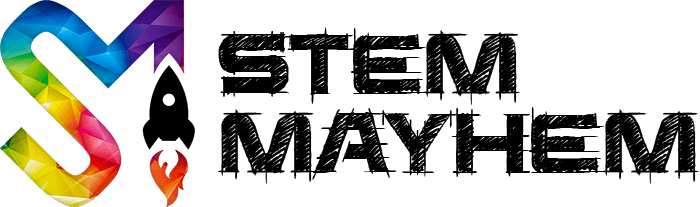Review: Bridge Constructor by Headup Games
A Beautiful STEM Engineering Game
What a fantastic game, aimed at kids and adults who enjoy engineering and are looking for a challenge.
Bridge Constructor by Headup games is a very well designed bridge building game that is not only fun to play but will increase your engineering and physics knowledge.
We got our hands on the iOS version on iPad for this review, but it is also available on many other platforms. There is a free version with Ads and limitations, but we reviewed the full version.

Bridge Constructor Game Overview
In Bridge Constructor, you are faced with many levels on different maps where you build bridges to get vehicles from one side to another. The bridges get harder and harder as you progress through the game, and you also gain access to different resources to build your bridge with.
Each level provides you with anchor points, and you use your resources and limited budget to build a bridge. Sounds easy, but don't be complacent. This game will test your engineering and physics skill and push them to their limits as we found out!
In addition to the standard game and map, there are paid add ons like 'Slope Mania' and 'Trains', as well as free special maps like 'Easter Islands', 'Spooky Islands' and 'Winter World', that only open at certain times of the year.
Bridge Constructor Release Video
Here is the official Bridge Constructor Release Video. This is the Steam version for PC, which is a little different, but very very close the the iOS version we are reviewing.
Gameplay Images/Screenshots
Here are some of the screenshots of our gameplay to give you a feel for how the game works.
Map View
There are actually 2 map views, one is an overall map showing many islands, and the other pictured here is a zoom in to show you the bridges on the chosen island. On this page you can select the bridge you want to do or re do. Pictured here all of our bridges on this island are completed. You must complete a bridge to move on to the next.

Bridge Construction View
This is where the fun happens. Your construction screen. You click and drag resources onto the screen and move them around by the joints. Very easy to remove and add resources.

Bridge Testing Screen
Here is where you test your bridge. By clicking the play button on the screen above, you are brought to this screen where you can choose what level of vehicle you want to pass on your bridge. Here we are showing the trucks passing over our bridge. You will also get great bridge feedback from this screen as it shows you the stress on each part by colour changing it. The darker the shade of red, the more trouble your bridge is in.

What We Loved
Bridge Constructor is a fantastic game and is great for STEM education and learning. Here are some of the main reasons we loved this game:
Simple to Use: Bridge Constructor is a very simple to use game. The layout is easy to understand, and the controls are easy. Adding and removing resources to your bridge is quick and easy, and testing your bridge is fast.
Design Flaw/Stress Indicators: When testing your bridge, Bridge Constructor shows you the stress points by changing their colour. This may seem obvious for this type of game, but not all bridge building games show you the faults. Other just collapse the bridge and you are left wondering where it went wrong.
Suitable for All Ages: This game is pretty well suited for all ages. I am an older guy, and I really really enjoyed this game. The first few levels were pretty easy, and I was hoping it would get harder, and it did. Before long my bridges failed and took multiple attempts to complete. I haven't quite finished all the levels yet, they may even be too hard for me.
What We Didn't Like
All games that get people learning while having fun get my tick of approval, as it isn't always easy to do. This game is a very education game, and a STEM Mayhem favourite. There was not much we didn't like about Bridge Constructor.
Probably the only thing I found confusing was the road had to be flat or it turned into a support frame. I suppose I expected to be able to make the road dip and arch. I did notice though, this is fixed if you install the add on or play the special islands when they are open.
Overall Opinion/Review
A fantastic game to tech kids STEM, or adults for that matter. It's fun and educational. We rate this game 5 out of 5. It's super hard to fault, and I think it is great value. Headup Games actually has a range of Bridge Building Games, and we bought them all. We are looking forward to seeing how they all differ.
Read Next

Review: Poly Bridge by Dry Cactus
We review the ultimate physics and engineering bridge building game, Poly Bridge. A beautifully designed and well developed STEM game.